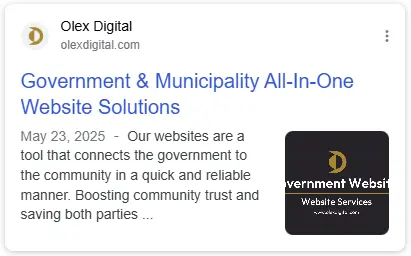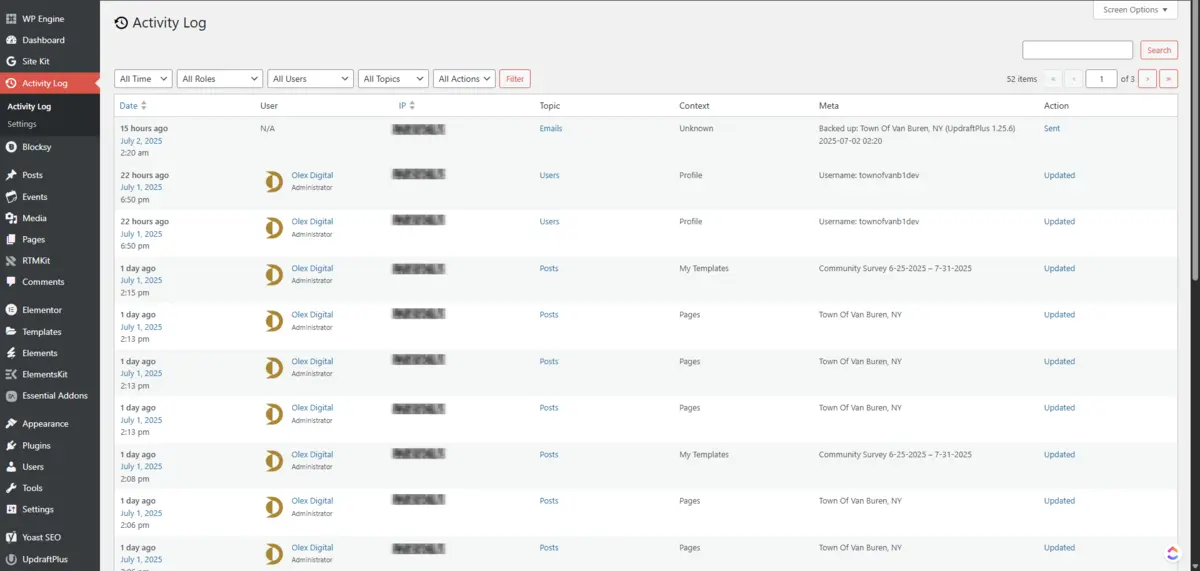Free & Discounted Services For Organizations Making A Difference! Learn More
Free & Discounted Services For Organizations Making A Difference! Learn More
Government & Municipality Website Solutions
Government websites are a tool that connects the community to your municipality in a reliable manner. The goal of your website is to deliver information to the community as quick & easily as possible, saving both parties time, effort, and money!
Table of Contents - Easy Navigation
Government Solution Overview
Olex Digital provides a complete website solution built specifically for local governments — helping you stay connected with your community 24/7 through a simple, secure, and easy-to-manage platform. Our websites serve as central hubs for sharing updates, posting documents, collecting feedback, and digitizing forms to save time for both staff and residents. We go above and beyond to deliver exceptional value, offering more features and better support than typical providers — all at a fair price. With a dedicated project manager, custom training, fast response times, and ongoing maintenance included, we make government communication easier, faster, and more accessible for everyone.
What's Included In This Website Solution?
Our solution is a four-part system that includes benefits and unique features for both you and your community in several ways.
-
Full-Service Website
- Client Features
- Customer Support
- Routine Maintenance
Websites Built for Government Needs, Not Business.
Government websites aren’t like business sites. They serve a broader public mission and come with unique responsibilities. That’s why our solution is custom-built from the ground up for municipalities like yours—so you get a hands-off, fully managed experience tailored to your specific needs.
- Proven Government Website Framework: Built with user experience (UX) in mind, our framework ensures visitors can quickly find the information they need.
- Custom-Built to Fit Your Needs: Every website is tailored to meet the specific requirements of each municipality—no one-size-fits-all solutions here.
- A Real Done For You Experience: We take care of everything — migrating content, optimizing files and images, and even writing or refreshing website copy.
Some of the Key Features Included:
- Interactive Event Calendar: Post and manage all types of events such as board meetings, parades, etc. with searchable, filterable options for residents.
- Online Forms: Give residents the convenience of downloading, completing, and submitting forms from home.
- News Feed: Publish official statements, announcements, notices, and news in a clear, blog-style format directly on your site.
- ADA Compliant: Our sites meet or exceed WCAG 2.1 AA standards, ensuring accessibility for all community members.
- Scenic Photography: We partner with local photographers who donate professional images of your community to be used on your website.
- Website Search: Allows users to search your entire website, including pages, posts, and downloadable files.
Built-In Tools We Provide Exclusively To Our Clients
What is our goal?
Provide you with a smarter and easier way to manage your partnership with us.
How do we achieve that?
We provide your municipality with a few features to easily organize and manage your ongoing relationship with us. We create a dedicated set of secure pages—hosted right on our website—keeping everything in one place for long-term convenience and clarity.
- What's Included:
- Client Portal: Instantly access your billing details, website information, design assets, reports, and important documents—all in one place, available 24/7.
- Custom Tutorial Videos: We create step-by-step videos tailored to your website, showing you exactly how to use each tool and complete key tasks with ease.
- Staff Training: We provide 1-on-1 training to your staff through virtual meetings, calls, and emails.
Client Portal (Up to 3 Users)
Our 24/7 client portal keeps all your important files, resources, and information securely organized in one convenient place. Never lose files or information again.
- Website Information: See where your domain is registered, your website hosting details, your website plan details, and more—without exposing sensitive login info.
- Graphic Design Library: Your logos, flyers, and visual assets are neatly organized. No more digging through emails or using low-quality versions.
- Billing Information: Your logos, flyers, and visual assets are neatly organized. No more digging through emails or using low-quality versions.
- Document Center: Instantly access contracts, insurance certificates, project proposals, and other key files.
- Maintenance Plan Tracker: View your plan details and all of your website performance reports with ease.
- Quick Access Panel : Jump directly to your website backend, hosting dashboard, tutorial videos, and communicate with your project manager directly.
Custom Step-by-Step Video Tutorials
Your website is a powerful tool—but tools only help if you know how to use them. We provide custom video tutorials built specifically for your website, walking you through everyday tasks like:
- Posting news updates or public notices
- Uploading meeting minutes and documents
- Updating department pages or adding new content
1-On-1 Staff Training
We don’t just build your website—we help your staff learn how to use it confidently. Through virtual meetings, we provide hands-on training, answer questions, and ensure your team knows how to manage your website tools effectively, with 100% clarity and comfort.
Support that’s as reliable as your service!
When you work with us, you’re never left guessing. Our support is personal, transparent, prompt, and proactive—because we know your website plays a critical role in maintaining your reputation. We have all experienced poor customer service—and how frustrating and damaging it can be. That’s why we made a clear choice: we don’t cut corners on customer support. You’ll always speak with a real person, based in the United States, who’s directly involved in your project and quick to respond when you need help.
What Sets Us Apart?
- No Robots, Ticket Systems, or Chat Bots: You’ll have one point of contact who knows your team and your website inside and out. No generic help desks or ticket roulette—just someone you can trust to get it done.
- Fast, Friendly Response Times: You won’t be left waiting when you need help. Our team prioritizes client support, with an average response time of under one hour—and a guaranteed reply within 24 business hours. Prompt, professional communication is our standard.
- Direct Communication Options: Reach us via email, phone, text, or through your Client Portal’s contact form. Communicating with us is easy and direct—no logins, no waiting games.
- NoBots: No one likes to talk with a robots to try and resolve issues, we gurantee you wont deal with them.
- Support That Grows With You: As your municipality evolves, so can your website. We’re here to assist with changes, additions, and long-term improvements, ensuring your site always reflects your community’s needs.
A Website Maintenance Plan Exclusively For Municipalities
Your website never takes a day off—neither do we. Municipal websites need to be consistent, secure, and fully functional every day. Our maintenance plans are designed specifically for government organizations, covering all the behind-the-scenes work that keeps your site running smoothly and your public reputation intact.
What's In Our Maintenance Plan?
- Proactive Performance & Security Monitoring: We monitor your site daily to catch slowdowns, errors, or vulnerabilities before they become problems—keeping your digital presence stable, secure, and fast.
- Managed Software Updates: We update your website’s plugins, themes, and system software weekly—manually and carefully. If any conflicts arise, we roll back the update and retry when it’s safe, ensuring everything runs smoothly and without disruption.
- Website Backups: Your website is backed up both locally and remotely—daily, weekly, and during critical events. This ensures you always have a secure, restorable copy available, even in the event of a crash or hack.
- Monthly Performance Reports: Get a clear, visual report each month showing how your website is performing. Each report includes a summary with insights and recommendations, making it easy to stay informed without needing technical expertise.
- 1-Hour Of Development Labor Included Monthly: Every month, you receive one hour of complimentary web development time to make content updates, fix issues, or request new features. Time rolls over month-to-month and can be used whenever needed during your active plan.
- Dedicated Support When You Need It: Our team is guaranteed to begin working on your request within 24 hours—no delays, no waiting in limbo. On average, we respond in under 1 hour and have a team actively resolving the issue within 3 hours.
- Flexible, Transparent Pricing Options: Choose monthly or annual billing—both affordably priced. You can also earn significant discounts or even a free year through our referral and review program.
Full List Of Website Features And Tools
Explore over a dozen unique features and tools we provide your website to keep it functional, informative, and accessible to the public.
- ADA Compliance
- Designed For All Devices
- News & Notices (Blog)
- Events Calendar
- Online Forms
- Scenic Photography
- Website Search Feature
- PDF Viewer
- Share & Search Preview
- Users & Activity Log
- Career Opportunities
- Easy Navigation
- Many More Features
Make Your Website Disability Accessible
TLDR: Your website will meet all ADA (Disability Accessible) laws to the highest standard.
Government websites are legally required to be accessible under the Americans with Disabilities Act (ADA) and Section 508, ensuring equal access for all users, including those with disabilities. Our websites meet these standards with a user-friendly accessibility tool that works seamlessly across all devices. Unlike bulky, confusing alternatives, our tool is lightweight, easy to navigate, and allows visitors to adjust text size, colors, contrast, and more—seeing changes in real time as they’re made. This gives every user full control of their experience and ensures your site is both compliant and inclusive.
- Why This Works
- Very easy-to-use and simple, but effective, tool
- ADA Compliant & WCAG 2.11 AA (Gold Standard)
- Lightweight & optimized design for all devices
- Several advanced tool option such as screen reader, font/text adjustability, color/contrast control, and much more
- Choose what tools to include/exclude & fully customizable branding
- Tool Features:
- Adjust Font Size, Line Height, & Text Alignment
- Screen Reader (Reads page content at adjustable speeds)
- Grayscale & Adjustable Contrast Options
- Hide Images & Pause Animation Options
- Highlight Links & Option To Change Font
- Reading Mask & Page Structure View
- Multiple Language Options
- Analytic Tracking (Insight into how often tools are used)
Website Designed For All Devices
TLDR: Your website will be designed for all devices; desktop, tablet, and mobile.
Each page on your government website is designed three times—for desktop, tablet, and mobile—so it looks and works perfectly on every device. This isn’t just a resized version of one layout; it’s a fully customized experience for each screen size, ensuring that users can easily navigate, read, and interact no matter how they access your site.
With the majority of web traffic now coming from mobile devices, a website that doesn’t function well on a phone will quickly lose visitors. Our device-specific design approach guarantees that your site stays clean, functional, and accessible whether someone’s on a computer or looking up your website on their phone/tablet.
Inform Your Community With A News Feed
TLDR: Easily post news, updates, and announcements from any department in a blog-style feed.
We build in a dedicated Newsfeed & Notices section designed in a blog-style format. This space gives your team the ability to quickly and easily post updates, announcements, news alerts, upcoming event details, policy changes, or anything else the public needs to know. Think of it like your own social media feed—only more official, customizable, and directly under your control.
Each post can include text, images, videos, links, attachments, and more, giving departments full flexibility in how they communicate. Every entry shows who posted it, so visitors can quickly filter updates based on relevance—whether they’re looking for public works notices, city council updates, or police department alerts. This tool helps keep your residents engaged and informed, all in one place.
Interactive Events Calendar
TLDR: A powerful & filterable calendar where every department can post upcoming events.
Our built-in Events Calendar makes it easy for your municipality to share upcoming events, meetings, deadlines, and programs—all in one place. Powered by a robust backend that is easy to use and similar to posting blogs, it is perfect for everyone. Each department can post and manage their own events, complete with descriptions, times, locations, and registration links. Visitors can filter events by category, department, or location, making it simple to find what’s most relevant to them.
- Calendar Features:
- Ability To Post and Filter Events By Department, Category, and Venue.
- Add Recurring Events (weekly, monthly, annual) With Option For Exceptions
- Ability To Sync with Calendars (Google, ical, Outlook, Etc.)
- Mobile Friendly Design
- Every Event Gets Its Own Page With Event Details
- Set Up Venue Locations, Organizers, & Categories For Easy Posting/Filtering
- Easy To Use (No Tech-Skills Required)
- Ways To Use Your Calendar:
- Public Meetings: Board & committee, planning, council, and other meetings.
- Community Events: Local festivals, parades, holiday celebrations, and cultural gatherings.
- Office Closures & Holidays: Announce when municipal offices will be closed for holidays, emergencies, or weather.
- Parks & Recreation Programs: Display all of the Parks & Rec events, activities, and workshops.
- Important Schedules: Display trash pickup days, road closures, and more.
Create Custom Online Forms
TLDR: Custom, secure online forms—built for any department, mobile-friendly, and protected from spam.
Our websites come equipped with a powerful online forms system that lets you collect applications, service requests, and information securely—without the need for paper or in-person visits. We build as many custom forms as you need, turning your existing paper forms into digital, mobile-friendly versions that can include file uploads, conditional logic, and automatic routing to departments. All submissions are encrypted and protected with advanced security measures to ensure sensitive information stays safe, and built-in spam protection blocks bots and junk entries. This system streamlines operations, reduces office traffic, and makes it easier for residents to interact with your departments anytime, from any device.
Why You Need Online Forms
- 24/7 Accessibility
- 100% Customizable
- Reduce Administrative Burden
- Improved Data Accuracy
- Faster Response & Processing Times
- Enhanced Citizen Experience
- Examples Of Custom Forms:
- Applications (Permits, Employment, Licenses, Etc.)
- Reporting (Broken Streetlights, Code Violations, General Damage/Concerns, Etc.)
- Information Requests (Public Records, General Inquiries, F.O.I.L., Etc.)
- Surveys & Feedback (Event Surveys, Community Feedback, Etc.)
- Service Requests (Tree Trimming, Graffiti Removal, Etc.)
Professional Images Of Your Community
TLDR: We gather professional & beautiful images of your community to be used on the website.
Real, Professional Images Of Your Community!
We work directly with local photographers and drone hobbyists to donate high-quality images of your community—at no cost to you. We credit them for their work with a small tag in the bottom corner. These photos showcase real landmarks, parks, events, and community life, giving your website a vibrant, authentic look that stock images simply can’t match. All images are professionally captured, donated voluntarily, and covered by a signed contract between the photographer and our team, ensuring proper use and removing all liability. In some scenarios where we can not find a hobbyist, we may contract a photographer or send out our own crew (if local) to gather images.
Find What You Need Instantly
TLDR: Visitors can search the entire website to quickly find pages, documents, news, and more.
Our built-in website search feature allows visitors to easily search your entire website to quickly locate specific pages, information, and documents. This eliminates the need for visitors to dig through page content or menus to find something specific. Whether they’re looking for department information or a F.O.I.L. form, the search tool pulls up the most relevant results and even suggests related content. It’s fast, intuitive, and designed to help residents find exactly what they need with just a few words.
Interactive Document Viewing
TLDR: An interactive PDF viewer allowing visitors to flip through, search, download, print, and share PDFs.
Our powerful PDF Viewer makes browsing documents a seamless experience. Visitors can easily flip through policies, manuals, reports, and other PDF-style content with intuitive navigation. Built-in keyword search allows for quick access to specific information, while convenient print, download, and share options let users save or distribute files via email or social media with just a click.
- PDF Viewer Key Features:
- Realistic 3D & 2D Flipbook Ability
- Traditional Scroll & Slider Modes
- Document Keyword Search
- Download, Print, & Share Options
- Full Screen & Zoom Control Options
Websites Appearance When Shared/Searched
TLDR: Control how each page appears on search results, social media, emails, and texts.
Every page on your website receives a custom appears in search engines, social media, texts, and emails. We design and set a custom meta image, title, description, share title, share description, and excerpt to each page. This determines how each page is presented to the visitor depending on how they find it, whether it be shared by email or found as a search result. We make sure each page appears professional before the visitor even presses on it. With customized metadata and share settings built directly into every page, your website never appears with missing images, cut-off titles, or confusing previews. It’s a small detail with a big impact on how your community is perceived online.
User Management & Activity Tracking
TLDR: Restrict backend users abilities & access based on their roles + View entire activity log.
Your website can support as many backend users as needed, with customizable roles to ensure everyone has the right level of access—no more, no less. Administrators have full control, while roles like editors or contributors can be limited to content updates only.
Each user has their own login, eliminating shared credentials and ensuring accountability. An activity log tracks every action—so you’ll always know who did what, when—helping identify issues and maintain transparency. This structure allows departments to manage their own content securely while protecting the site from both internal and external risks.
Modern Job Listings & Online Applications
TLDR: Post job openings by department and let residents apply online.
Your website includes a built-in job board where you can post open positions and allow residents to apply directly online. Each listing can include job descriptions, requirements, deadlines, and application instructions, and listings can be filtered by department to help applicants find the roles that fit them best. When someone applies, their information is instantly sent via email to the appropriate contact or department—no paperwork, no waiting.
This system gives your municipality a faster, more professional way to advertise openings and fill roles. It also gives applicants a smoother, modern experience that encourages more qualified submissions and quicker hiring.
Designed For Simplicity & Clarity
TLDR: Clean, organized, & responsive menus for each device type, making your website easy to navigate.
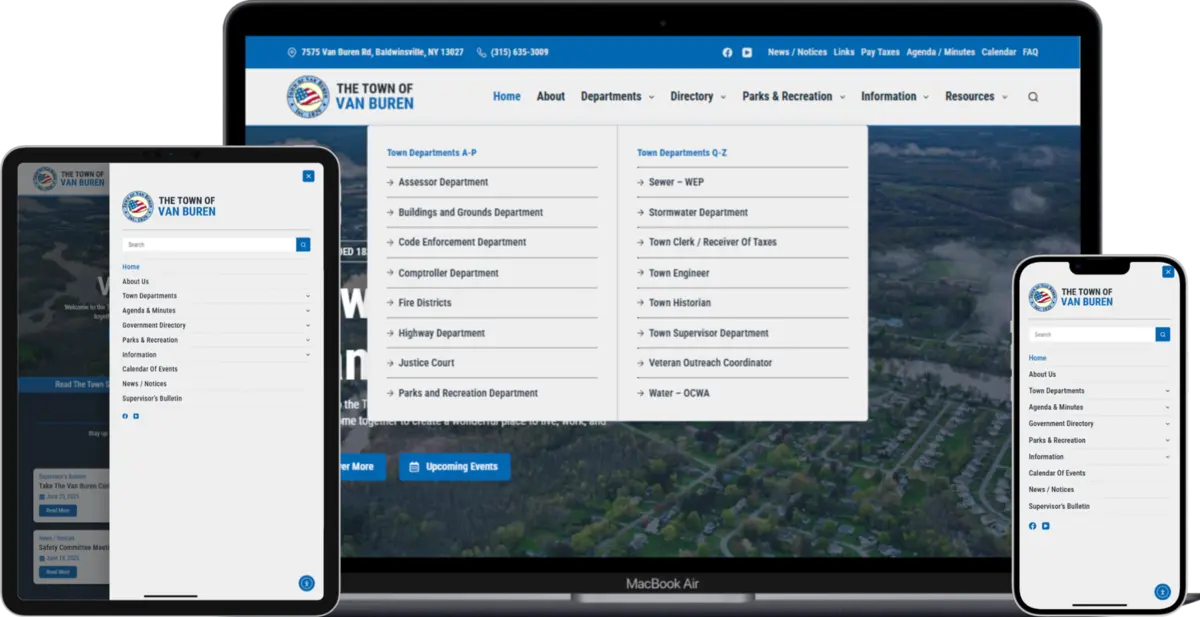
Every website we build features a custom navigation system designed for both user experience (UX) and user interface (UI)—making it easy for visitors to find exactly what they’re looking for. We organize your site content into a clean, intuitive layout, grouping related pages together so nothing feels cluttered or overwhelming. Our custom mega menu provides an easy-to-read view large sections or groups that include a lot of pages. We create separate menu designs for desktop, tablet, and mobile, ensuring a seamless experience on every device.
We also build out footer menus for quick access to important links and provide breadcrumbs on every page—so users can clearly see how they got there and easily navigate back through related sections. Everything is built with clarity and ease of use in mind, helping your community stay informed without frustration. The goal of your website is to deliver information to the visitor as quickly and easily as possible.
Even More Features Are Included!
TLDR: From FAQs to file optimization, we include tons of additional helpful features into your website project.
Beyond the core tools, we include a wide range of additional features that make managing and using your website even easier. These include FAQs, page directories, and document optimization, as well as image compression, speed optimization, and responsive enhancements to keep your site fast, clean, and functional across all devices. We also implement file naming best practices, link checking, and SEO basics to make sure your site runs smoothly and is easy to find online. We index your website into search engines making your website appear on searches almost immediately. And if there’s something specific you need? Just ask. Our developers are always available to answer questions or build out additional functionality that fits your goals.
Make Your Website Disability Accessible
TLDR: Your website will meet all ADA (Disability Accessible) laws to the highest standard.
Government websites are legally required to be accessible under the Americans with Disabilities Act (ADA) and Section 508, ensuring equal access for all users, including those with disabilities. Our websites meet these standards with a user-friendly accessibility tool that works seamlessly across all devices. Unlike bulky, confusing alternatives, our tool is lightweight, easy to navigate, and allows visitors to adjust text size, colors, contrast, and more—seeing changes in real time as they’re made. This gives every user full control of their experience and ensures your site is both compliant and inclusive.
- Why This Works
- Very easy-to-use and simple, but effective, tool
- ADA Compliant & WCAG 2.11 AA (Gold Standard)
- Lightweight & optimized design for all devices
- Several advanced tool option such as screen reader, font/text adjustability, color/contrast control, and much more
- Choose what tools to include/exclude & fully customizable branding
- Tool Features:
- Adjust Font Size, Line Height, & Text Alignment
- Screen Reader (Reads page content at adjustable speeds)
- Grayscale & Adjustable Contrast Options
- Hide Images & Pause Animation Options
- Highlight Links & Option To Change Font
- Reading Mask & Page Structure View
- Multiple Language Options
- Analytic Tracking (Insight into how often tools are used)
Website Designed For All Devices
TLDR: Your website will be designed for all devices; desktop, tablet, and mobile.
Each page on your government website is designed three times—for desktop, tablet, and mobile—so it looks and works perfectly on every device. This isn’t just a resized version of one layout; it’s a fully customized experience for each screen size, ensuring that users can easily navigate, read, and interact no matter how they access your site.
With the majority of web traffic now coming from mobile devices, a website that doesn’t function well on a phone will quickly lose visitors. Our device-specific design approach guarantees that your site stays clean, functional, and accessible whether someone’s on a computer or looking up your website on their phone/tablet.
Inform Your Community With A News Feed
TLDR: Easily post news, updates, and announcements from any department in a blog-style feed.
We build in a dedicated Newsfeed & Notices section designed in a blog-style format. This space gives your team the ability to quickly and easily post updates, announcements, news alerts, upcoming event details, policy changes, or anything else the public needs to know. Think of it like your own social media feed—only more official, customizable, and directly under your control.
Each post can include text, images, videos, links, attachments, and more, giving departments full flexibility in how they communicate. Every entry shows who posted it, so visitors can quickly filter updates based on relevance—whether they’re looking for public works notices, city council updates, or police department alerts. This tool helps keep your residents engaged and informed, all in one place.
Make Your Website Disability Accessible
TLDR: Your website will meet all ADA (Disability Accessible) laws to the highest standard.
Government websites are legally required to be accessible under the Americans with Disabilities Act (ADA) and Section 508, ensuring equal access for all users, including those with disabilities. Our websites meet these standards with a user-friendly accessibility tool that works seamlessly across all devices. Unlike bulky, confusing alternatives, our tool is lightweight, easy to navigate, and allows visitors to adjust text size, colors, contrast, and more—seeing changes in real time as they’re made. This gives every user full control of their experience and ensures your site is both compliant and inclusive.
- Why This Works
- Very easy-to-use and simple, but effective, tool
- ADA Compliant & WCAG 2.11 AA (Gold Standard)
- Lightweight & optimized design for all devices
- Several advanced tool option such as screen reader, font/text adjustability, color/contrast control, and much more
- Choose what tools to include/exclude & fully customizable branding
- Tool Features:
- Adjust Font Size, Line Height, & Text Alignment
- Screen Reader (Reads page content at adjustable speeds)
- Grayscale & Adjustable Contrast Options
- Hide Images & Pause Animation Options
- Highlight Links & Option To Change Font
- Reading Mask & Page Structure View
- Multiple Language Options
- Analytic Tracking (Insight into how often tools are used)
Create Custom Online Forms
TLDR: Custom, secure online forms—built for any department, mobile-friendly, and protected from spam.
Our websites come equipped with a powerful online forms system that lets you collect applications, service requests, and information securely—without the need for paper or in-person visits. We build as many custom forms as you need, turning your existing paper forms into digital, mobile-friendly versions that can include file uploads, conditional logic, and automatic routing to departments. All submissions are encrypted and protected with advanced security measures to ensure sensitive information stays safe, and built-in spam protection blocks bots and junk entries. This system streamlines operations, reduces office traffic, and makes it easier for residents to interact with your departments anytime, from any device.
Why You Need Online Forms
- 24/7 Accessibility
- 100% Customizable
- Reduce Administrative Burden
- Improved Data Accuracy
- Faster Response & Processing Times
- Enhanced Citizen Experience
- Examples Of Custom Forms:
- Applications (Permits, Employment, Licenses, Etc.)
- Reporting (Broken Streetlights, Code Violations, General Damage/Concerns, Etc.)
- Information Requests (Public Records, General Inquiries, F.O.I.L., Etc.)
- Surveys & Feedback (Event Surveys, Community Feedback, Etc.)
- Service Requests (Tree Trimming, Graffiti Removal, Etc.)
Professional Images Of Your Community
TLDR: We gather professional & beautiful images of your community to be used on the website.
Real, Professional Images Of Your Community!
We work directly with local photographers and drone hobbyists to donate high-quality images of your community—at no cost to you. We credit them for their work with a small tag in the bottom corner. These photos showcase real landmarks, parks, events, and community life, giving your website a vibrant, authentic look that stock images simply can’t match. All images are professionally captured, donated voluntarily, and covered by a signed contract between the photographer and our team, ensuring proper use and removing all liability. In some scenarios where we can not find a hobbyist, we may contract a photographer or send out our own crew (if local) to gather images.
Find What You Need Instantly
TLDR: Visitors can search the entire website to quickly find pages, documents, news, and more.
Our built-in website search feature allows visitors to easily search your entire website to quickly locate specific pages, information, and documents. This eliminates the need for visitors to dig through page content or menus to find something specific. Whether they’re looking for department information or a F.O.I.L. form, the search tool pulls up the most relevant results and even suggests related content. It’s fast, intuitive, and designed to help residents find exactly what they need with just a few words.
Interactive Document Viewing
TLDR: An interactive PDF viewer allowing visitors to flip through, search, download, print, and share PDFs.
Our powerful PDF Viewer makes browsing documents a seamless experience. Visitors can easily flip through policies, manuals, reports, and other PDF-style content with intuitive navigation. Built-in keyword search allows for quick access to specific information, while convenient print, download, and share options let users save or distribute files via email or social media with just a click.
- PDF Viewer Key Features:
- Realistic 3D & 2D Flipbook Ability
- Traditional Scroll & Slider Modes
- Document Keyword Search
- Download, Print, & Share Options
- Full Screen & Zoom Control Options
Websites Appearance When Shared/Searched
TLDR: Control how each page appears on search results, social media, emails, and texts.
Every page on your website receives a custom appears in search engines, social media, texts, and emails. We design and set a custom meta image, title, description, share title, share description, and excerpt to each page. This determines how each page is presented to the visitor depending on how they find it, whether it be shared by email or found as a search result. We make sure each page appears professional before the visitor even presses on it. With customized metadata and share settings built directly into every page, your website never appears with missing images, cut-off titles, or confusing previews. It’s a small detail with a big impact on how your community is perceived online.
Modern Job Listings & Online Applications
TLDR: Post job openings by department and let residents apply online.
Your website includes a built-in job board where you can post open positions and allow residents to apply directly online. Each listing can include job descriptions, requirements, deadlines, and application instructions, and listings can be filtered by department to help applicants find the roles that fit them best. When someone applies, their information is instantly sent via email to the appropriate contact or department—no paperwork, no waiting.
This system gives your municipality a faster, more professional way to advertise openings and fill roles. It also gives applicants a smoother, modern experience that encourages more qualified submissions and quicker hiring.
Designed For Simplicity & Clarity
TLDR: Clean, organized, & responsive menus for each device type, making your website easy to navigate.
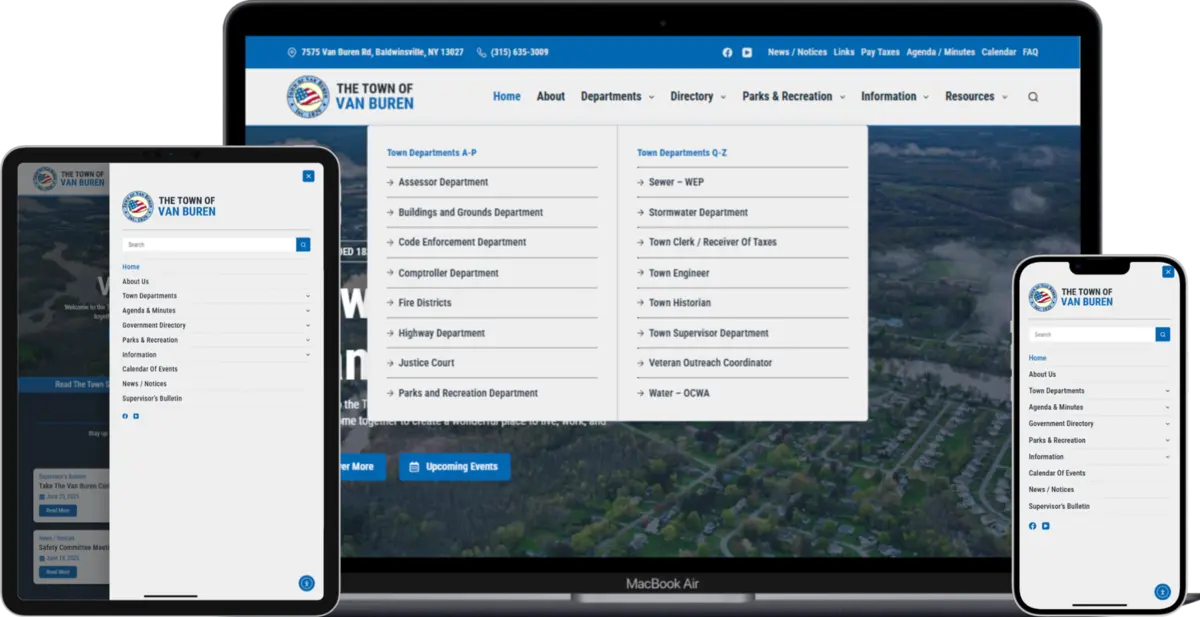
Every website we build features a custom navigation system designed for both user experience (UX) and user interface (UI)—making it easy for visitors to find exactly what they’re looking for. We organize your site content into a clean, intuitive layout, grouping related pages together so nothing feels cluttered or overwhelming. Our custom mega menu provides an easy-to-read view large sections or groups that include a lot of pages. We create separate menu designs for desktop, tablet, and mobile, ensuring a seamless experience on every device.
We also build out footer menus for quick access to important links and provide breadcrumbs on every page—so users can clearly see how they got there and easily navigate back through related sections. Everything is built with clarity and ease of use in mind, helping your community stay informed without frustration. The goal of your website is to deliver information to the visitor as quickly and easily as possible.
Even More Features Are Included!
TLDR: From FAQs to file optimization, we include tons of additional helpful features into your website project.
Beyond the core tools, we include a wide range of additional features that make managing and using your website even easier. These include FAQs, page directories, and document optimization, as well as image compression, speed optimization, and responsive enhancements to keep your site fast, clean, and functional across all devices. We also implement file naming best practices, link checking, and SEO basics to make sure your site runs smoothly and is easy to find online. We index your website into search engines making your website appear on searches almost immediately. And if there’s something specific you need? Just ask. Our developers are always available to answer questions or build out additional functionality that fits your goals.
General Pricing Information
Clear, honest, flexible pricing with more value included—no hidden fees, fully transparent pricing for everything you need to succeed.
Tailored Pricing That Fits Your Municipality Goals and Budget
We believe every municipality deserves a website that fits its unique needs, goals, and budget. That’s why we don’t offer one-size-fits-all pricing. Instead, our website pricing is fully customized based on the size, features, and specific requirements of your project. If you’re interested in a new website, simply send us an email. We can review your current site and provide a ballpark estimate—accurate within a $5,000 range—within just a few hours. For a detailed project proposal with exact pricing, we’ll deliver that within 24 to 48 hours of your request.
Full Transparency. No Hidden Fees.
Our goal is simple: total transparency. We never hide fees, upcharges, or vague line items. Every quote we provide includes a clear breakdown of everything you’re paying for—and exactly what you’re receiving in return.
Each project quote includes:
The full cost of the website development process
One year of website hosting
One year of all required plugin and software licenses
We walk you through every item on the invoice or quote. If you have questions, we take the time to explain each cost and how it applies to your site. Every tool we use is accounted for, and many of the premium plugins we include can be purchased individually—but thanks to our developer licenses, we’re able to provide them at nearly half the cost.
Additionally, please keep in mind: your website will require ongoing maintenance to stay secure and functional. Whether you choose to manage it through us, handle it internally, or use a third party, regular updates to plugins and software are essential to avoid security vulnerabilities. That’s an important cost to factor into your long-term website planning.
And here’s even better news: All of our client features are included at no additional cost. That means:
No charge for your client portal
No charge for custom tutorial videos
No charge for training and support
We believe in providing you with more value for free than what many competitors charge for. Our goal is to empower your team with the tools and support you need—without hidden fees or inflated costs. We plan on a long term working relationship, providing you with a great experience every step of the way.
What Does The Entire Process Look Like?
There are four (4) main stages of the website process when developing a government website. Below goes over each stage and details what we do for each step.
- Onboarding/Planning
- Development Stage
- Website Launch
- Routine Maintenance
What Is The Onboarding/Planning Stage?
During this phase, we perform a comprehensive audit of your existing website. We carefully collect and catalog every page, image, document, media file, and outbound link to ensure that nothing is lost in the transition. This meticulous process guarantees that all content is preserved and relocated to the appropriate place on your new site.
As we gather these materials, we also begin outlining the new site map—determining the number of department pages, subpages, and key navigation elements. This structured planning ensures your new website is not only complete, but also more intuitive, organized, and user-friendly than before.
How Long Is The Planning Stage?
This typically takes about 3-7 days depending on the size of your website and the amount of content being transferred.
What Do We Collect & Why?
- All of the existing page URL’s: we keep track of each page and it’s URL since the new website will have an optimized URL structure, we will set up 301 Redirect Links (Permanent Redirects). This helps visitors and search engines find information they are looking for.
- All Document Files: We download all documents and keep track of which page/department they come from in order to optimize them and upload them to the new website in the right spot without needing to ask you for every file.
- Pages and Content: We collect number of pages on the current website and the content that is on it to find ways to optimize the information on the pages, combine pages if possible, remove old/outdated pages, etc.
- Website Users: We collect a list of who you would like to have access to the backend of the website and what level of authority they have. This is useful if you plan on having staff members or departments manage their own page, we can add as many users as you wish. Each user can be restricted with their capabilities, such as only being able to edit pages and post blogs, to only being able to edit content that needs approval before going live.
What Is The Development Stage?
This stage in the project when we begin building the new website. Once we are done planning, we begin building the structure of the website. Once the structure (or “Bones”) of the website is set up, we begin adding the media and content to the pages. Once the content is added, your website is already 60-75% completed. We share the staging website with you, then you will review the website, letting us know of any revisions you’d like. Once the revisions are completed, we recommended each department reviews their page to make sure the information is accurate. After all of this, we begin preparing for launch.
How Long Does The Development Stage Take?
This is largely determined by the size of your website and the amount of data that is being added as well as how quickly revisions are made. On average, this stage is completed in 1-3 months.
What Gets Done During This Stage?
- Each page is built out, content added, media or files for the page are added and linked.
What’s The Website Launch?
This stage is where the website becomes live to the public and search engines.
What Do We Do During This Stage?
We run our final checks to make sure there are no errors and prepare the “Post Launch” updates. Once the website passes all of the tests, we confirm a launch date with you and launch it.
What Pre-Launch Tests Are Run?
- Spelling & Grammar Errors: Every page is scanned for spelling errors and grammar mistakes.
- Broken Links: Every link is check to make sure it works (internal & outbound).
- Document Checks: Each document available for download is tested to make sure it is accurate and functional.
- Device Display: We check the website extensively on mobile, tablet, and desktop devices to make sure each page displays correctly.
- Load Speed Test: We ensure your website loads to or above industry standards.
What Is Done Post-Launch?
- META Data Configured: We add in the key phrase, meta description, social share title, social description, featured image, and excerpt to each page. This determines how each page appears to individuals on search engine results and when shared via text/email, and when post onto social media.
- Users Added: All the individuals you select to have access to the backend of the website are added.
Ongoing Website Maintenance
Once your website is launched, our work doesn’t stop—we provide continuous maintenance to ensure everything runs smoothly. Each week, we perform updates, backups, and optimizations to keep your site secure and efficient. We also run regular scans to catch and correct spelling errors, broken links, and incorrect file references before they become issues.
Our maintenance plan is designed specifically for government websites, prioritizing reliability, accessibility, and compliance. To keep you informed, we deliver monthly performance reports that show what’s working, highlight key improvements, and provide insights to guide future updates.
Why Website Maintenance?
Each website, regardless of where is was created, should receive routine maintenance to keep it updated and secure.
Cost Of A Government Maintenance Plan?
Our full-service, government exclusive maintenance plan is priced at $300 per month, which includes 12-hours of labor, monthly performance reports, weekly updates, backups, uptime monitoring, content checks, ongoing support, and so much more. When you consider the level of service and labor included, our plan delivers nearly 50% more value than what many competitors charge for similar offerings.
Looking for a more basic option? We also offer customized plans to fit different budgets and needs—just ask!
Professional, High Functioning Websites and Graphic Design
Olex Digital is a top-rated creative agency specializing in website development and graphic design in Central New York. We’re focused on delivering exceptional value to our clients—far beyond what most competitors offer. Our goal is to provide the highest quality service, products, solutions, and overall experience. We also offer significant discounts to organizations dedicated to saving lives—learn more through our Mission Ready Program.
Website Services
Graphic Design Services
Helpful Links
Get In Touch
- Contact Us
- (680)287-1157
- Info@olexdigital.com
- 388 N. Midler Ave, Syracuse, New York, 13206
- Mon-Fri | 8:00am-6:00pm
- Saturday | 10:00am - 2:00pm
Copyright © 2025 – Olex Digital LLC | All Rights Reserved